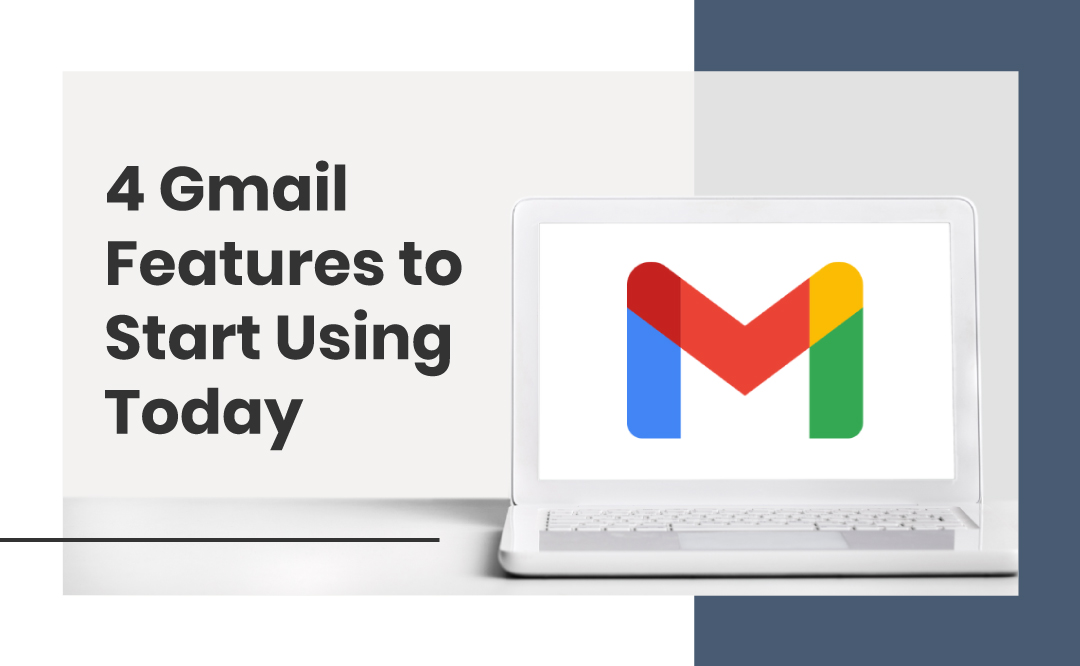With over 1.5 billion users, there’s no denying that Gmail is an essential email platform for both personal and business use. To keep up with its growing popularity, Google is consistently releasing updates that make the platform easy to use and manage to make life easy.
Explore these 4 features to help keep your emails organized and sent on time.
1. Take it back
Oops, you just sent the wrong email! No problem, you can unsend it by going to:
- Settings (Gear icon in the upper right)
- Click “See all Settings”
- Click “General” tab
- Select “Undo Send”
- Choose 30 seconds
2. Schedule deliveries
Want your email at the top of an inbox in the morning? Set it to send at 8am.
- Click the down arrow next to “Send”
- Choose “Schedule send”
- Pick the date and time you want it to go out
3. Hit the snooze
When you receive an email that can wait for your full attention, set a reminder for later.
- Click the clock icon (on the right)
- Choose how long you want to snooze
The email will appear in your inbox on the day and time you selected
4. Work offline
You can read and reply to emails even when you’re offline. To set it up:
- Settings (Gear icon in the upper right)
- Click “See all Settings”
- Click the “Offline” tab
- Select “Enable Offline Email”
Looking for more tips? Follow us for the latest trends in marketing and design.
[/et_pb_text][/et_pb_column][/et_pb_row][/et_pb_section]